Comparable vs Comparator Interface in Java
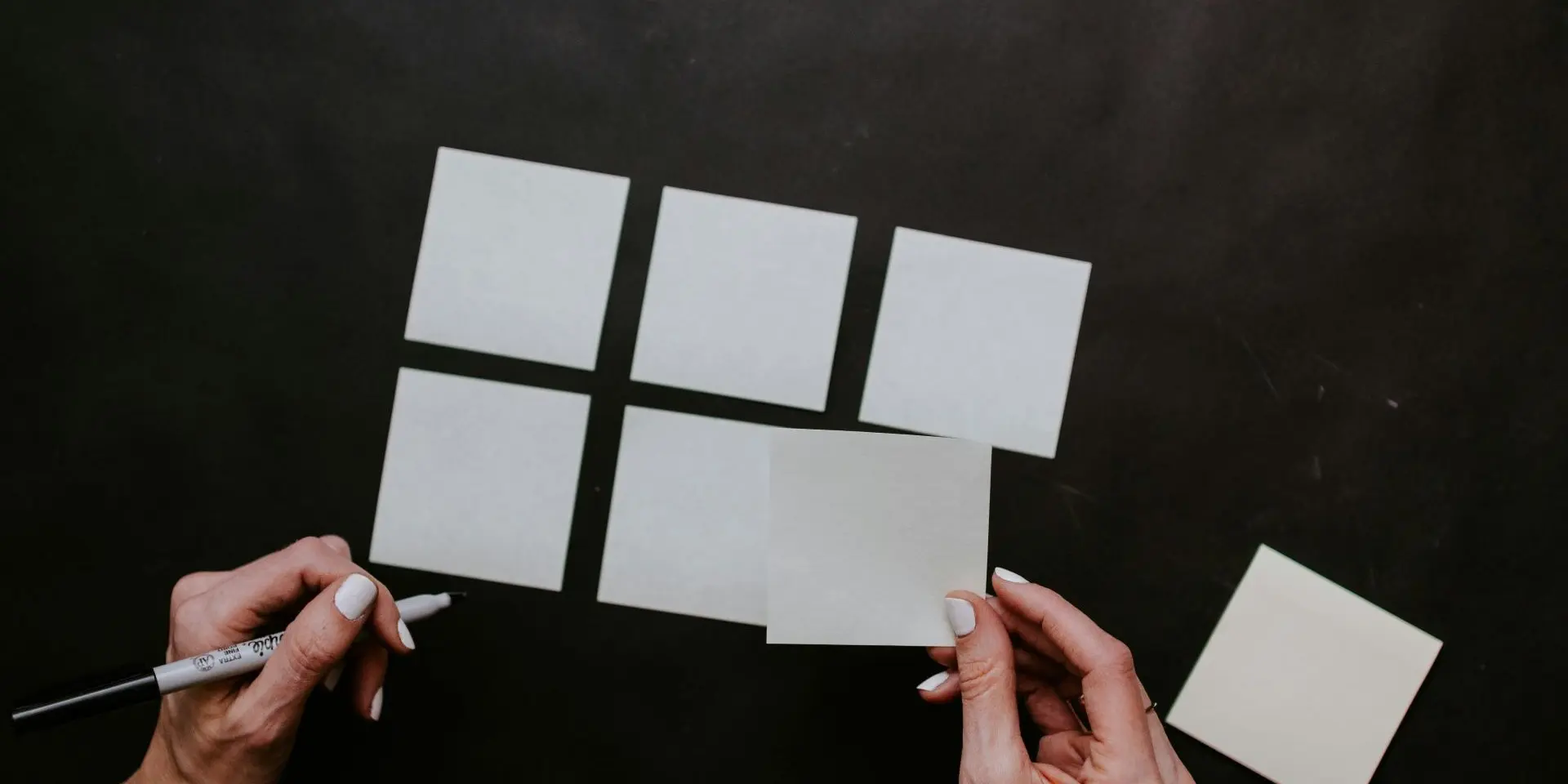
The Comparable and Comparator interfaces in Java are essential for sorting and ordering objects. They provide a mechanism for comparing objects, enabling developers to specify how objects should be ordered when using sorting algorithms or collections utilities like Collections.sort and Arrays.sort.
Why We Need Comparable Interface?
Comparabledefines the natural order of objects.- This is useful when a class has a single, logical way of ordering its instances (e.g., numbers in ascending order, strings alphabetically).
- Example: Sorting String objects lexicographically or Integer objects numerically.
- Collections like
TreeSetandTreeMaprely on the natural order defined by Comparable to organize their elements. - Implementing Comparable allows you to directly use sorting methods like
Collections.sort(list)without specifying a custom comparator. - If a class implements Comparable, all objects of that class can be sorted consistently using their natural order.
Why We Need Comparator Interface?
Comparatorallows you to define custom sorting logic separate from the class. This is useful when you need to sort the same objects in different ways (e.g., sort by name, age, or salary).- By using
Comparator, you can keep sorting logic outside the class, adhering to the Single Responsibility Principle. - You can define multiple comparators for the same class to support different sorting criteria.
- For classes where you don’t have access to the source code (e.g., library or framework classes), you can use Comparator to define sorting logic without modifying the class.
- With Java 8 and above, Comparator can be used more conveniently with lambda expressions and method references.
Real-Life Scenarios
- Student Database:
- Natural order: Sort by age using Comparable.
- Custom orders: Sort by name or GPA using Comparator.
- E-Commerce Application:
- Natural order: Products sorted by price using Comparable.
- Custom orders: Products sorted by ratings, popularity, or discount using Comparator.
Check out the video for a detailed explanation: